Pixels To Print: 3 Tools For Picking Your Color Palettes
- NorthPoint

- Mar 28, 2019
- 1 min read


Site: www.colorhunt.co
Perfect For: Finding a premade palette
Find premade palettes created by users from around the world. Easily sort by New, Trending, Popular, and Random categories. They have color combinations that will fit any mood or style that you're looking for!

Site: www.color.adobe.com
Perfect For: Creating your own palette
Adobe Color is an extremely powerful tool perfect for creating your own palette. Start off by setting up your color harmony such as monochromatic, complementary, and shades. Clicking and dragging on the color wheel will show you your live updating selection. Keep exploring until you find the colors you prefer the best. Or click on 'Import Image' in the top left to upload a photo to pick colors from that will match.
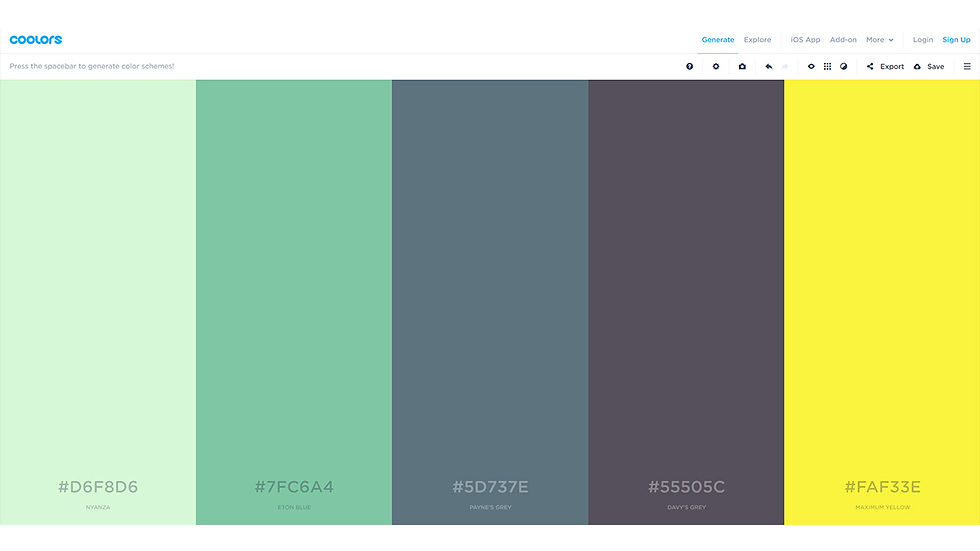
Site: www.coolors.co Perfect For: Creating a random palette Coolors is a unique color engine that randomizes a new color every time you hit the space bar. Like a color? Click on it to lock it in place and hit the space bar again to randomize the other unlocked colors. Lock colors until you've settled on your picks! Coolors also has an image uploading tool to use as a reference for color selection.



Comments